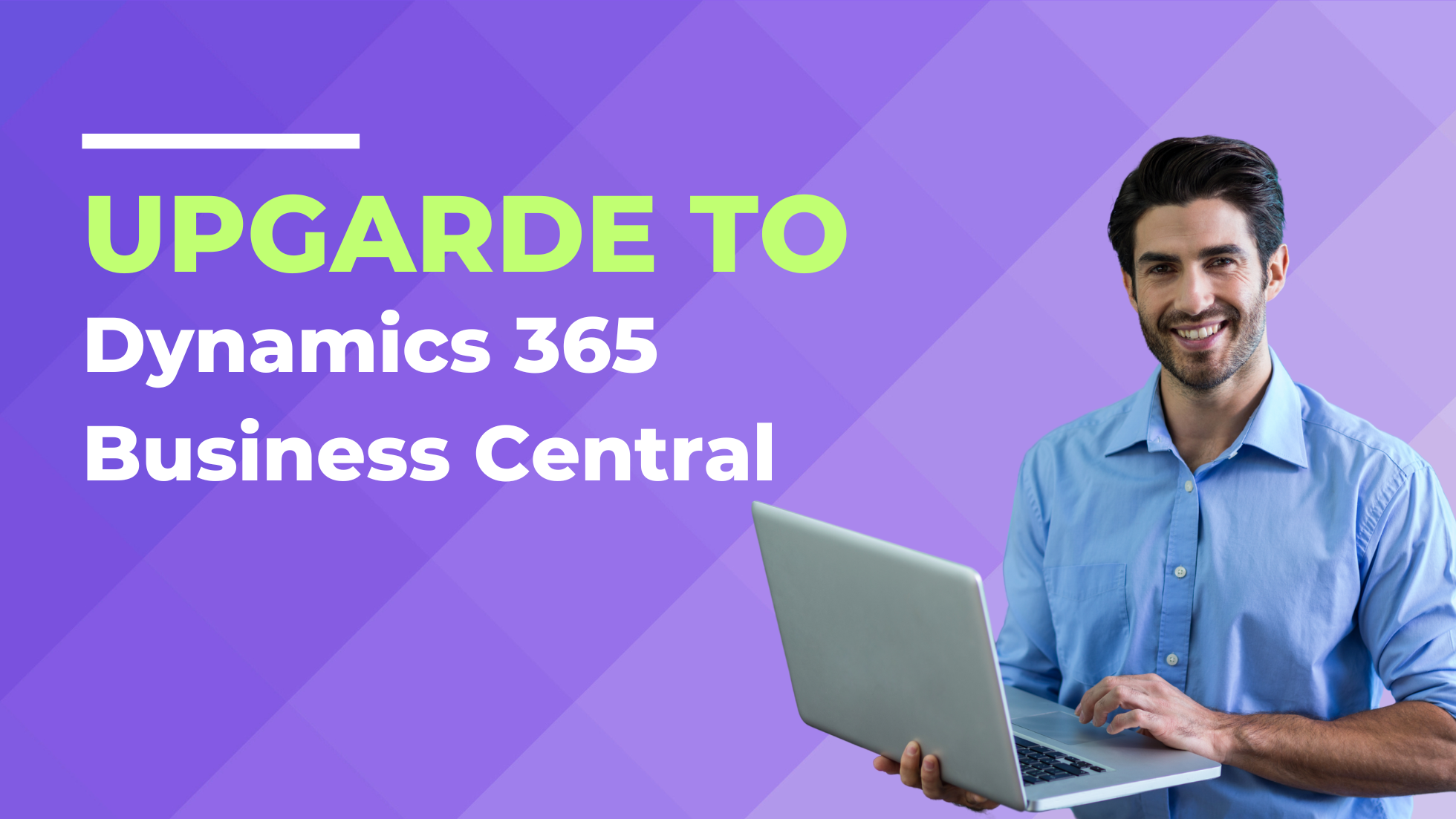Tally has long been the go-to accounting software for Indian businesses. But in 2025, an increasing number of manufacturing companies — especially those with a turnover of ₹50 crore and above — are making the move to more robust ERP platforms like Microsoft Dynamics 365 Business Central.
Why? Because modern manufacturers require more than just basic accounting. They need integrated operations, real-time data, scalability, and automation — features Tally can’t offer.
Here are the 10 biggest reasons why manufacturers are leaving Tally behind in 2025.
1. Tally Doesn’t Offer End-to-End Business Visibility
Tally focuses on accounting, but manufacturers need visibility into production, procurement, inventory, and sales. ERP platforms like Dynamics 365 offer one centralized view across all departments for better planning and decision-making.
2. Lack of Real-Time Inventory & Production Management
Tally doesn’t support live tracking of materials, batch numbers, or work-in-progress. This makes inventory and production planning error-prone. Dynamics 365, on the other hand, delivers real-time stock insights and production control.
3. No Workflow Automation or Approval Systems
Tally lacks built-in workflows for approvals and alerts. In fast-paced manufacturing, this can cause delays. ERPs like Dynamics 365 offer automated workflows and notifications, improving operational efficiency.
4. Limited User Management & Security
Tally offers basic access controls. But manufacturing businesses with multiple teams need detailed role-based access, audit logs, and permissions. ERP systems provide enterprise-grade security and user control.
5. Manual Reporting Slows Down Decision-Making
Generating reports in Tally is manual and time-consuming. With Dynamics 365, manufacturers can access real-time dashboards and Power BI analytics for quick and informed decisions.
6. Scalability Becomes a Problem
As manufacturers grow, they need systems that scale across units, warehouses, and even geographies. Tally isn’t designed for such scalability. Dynamics 365 easily supports multi-location, multi-company operations.
7. Compliance & GST Filing Is Cumbersome
From e-invoicing to TDS and GST reconciliation, compliance in Tally can be laborious. Dynamics 365 is built for Indian compliance needs, reducing your audit stress and increasing accuracy.
8. No Cloud Access or Mobility
Tally is desktop-based unless hosted through third-party services. In 2025, teams expect secure, anytime-anywhere access. Dynamics 365 is cloud-native and mobile-ready, giving users flexibility.
9. High Dependency on Manual Work & Excel
Many manufacturers use Tally with spreadsheets to manage production, costing, or inventory. This leads to errors and delays. ERP eliminates this dependency by offering end-to-end automation.
10. Tally Is Not Future-Ready
With the rise of AI, IoT, and advanced analytics in manufacturing, Tally’s lack of integration becomes a bottleneck. Dynamics 365 is future-proof and constantly updated, integrating easily with modern business tools.
Final Thoughts: Tally Helped You Start — But ERP Helps You Scale
Tally has served well for basic accounting. But in 2025, as manufacturing becomes more competitive and digitized, sticking with Tally could mean lost opportunities and operational inefficiencies.
A cloud-based ERP like Microsoft Dynamics 365 Business Central empowers you to grow with confidence, offering visibility, automation, and control across every department.